What is an employee time clock app?
An employee time clock app is a software application used to track the hours and/or minutes worked by employees. Although some of these apps are free, others come with a price tag for their premium features. These features typically include staff scheduling, payroll integration, shift swapping, labor compliance alerts, and report generation.
The 5 Best Employee Time Clock Apps to Help Manage Your Staff
What's an Employee Time Clock App?
A restaurant operator or manager never has it easy. In addition to making sure the food is top quality, they have to ensure the restaurant's service is top of the line too. And what's service without staff? Naturally, their other important task then is employee management.
Depending on the type of food operation, an average restaurant employs several tiers of staff, ranging from chefs, line cooks, bartenders, bussers, and runners. The job of the manager is to make sure their work schedules and shifts are well organized; that they clock in on time; don't run up unnecessary overtime costs; and their work hours meet local labor laws.
Managing all this can be a nightmare. Thankfully these days, you don't have to labor overtime to track employee hours the way it was done in the past. Technology has come to the rescue with the automated employee time clock.
An employee time clock is the perfect tool for time tracking the hours employees work over a period of time, say a week, fortnight, or month. But this technology does more than just clock labor hours. Time clock software will show whether an employee was in or out of the workplace during work hours. It can red-flag buddy punch practices, streamline employee scheduling, manage payrolls, and integrate the entire employee management system. And these are just some of its key features.
Employee time management software can ultimately help reduce labor costs and avoid labor law breaches. With a time clock app on your mobile device, laptop or desktop, an employer can have the entire employee task management system at their fingertips and track timesheets, punches, leaves and payrolls with a few clicks.
Drawbacks of Tracking Employee Time Manually

A restaurant typically has employees working multiple shifts. It's a challenge for a manager to stay on top of scheduling, employee time tracking and shift changes all the time. Employee management was done manually in the past, often in a ledger, and later on a spreadsheet. But though manual methods of maintaining employee attendance and keeping track of how long employees work may seem cost-effective at first, the inefficiencies inherent in the manual time-check system can end up hurting your business in the long run.
- When you keep track of employee work time and time attendance using manual methods, you leave room for time theft, since the staff can walk in or out of the workplace whenever they please. After all, you cannot monitor the door throughout the day. This practice of manual attendance tracking is never accurate, as it inevitably leaves scope for human error.
- The pen and paper method of employee scheduling is tedious and difficult to edit once written down. You cannot keep scratching names out and writing down new ones when there are changes in the schedule.
- Business owners or managers end up wasting a lot of time writing down schedules for the entire staff and distributing them to the employees.
- It's impossible to keep track of absent employees who ask their friends to punch in and out for them. The only way to track buddy punching is through gatekeeping, but that adds to the overheads.
- Manual time-keeping methods leave more scope for error in the documentation process. Employees may challenge the manual time-stamp, and end up disgruntled with what they hold to be an inaccuracy on the part of management.
Restaurant labor is expensive. Overstaffing and overtime can suck a business dry.
The employee time clock app is a great labor management tool that can help a restaurant streamline its staff and save money. This article will tell you everything about it.
How Does a Time Clock App Work?
A time clock app is a software application that allows an employee to punch in or out of work from a mobile device, laptop or desktop computer. It simplifies employee time and attendance management significantly, lowers the labor costs of a company, and eliminates the scope of time theft and buddy punching. The system also helps companies follow labor laws and makes sure the business is compliant with local regulations.
- A time clock app works to connect employees, managers and operators under one umbrella, where they are free to interact, raise questions, send alerts and issue notifications.
- The time clock app asks employees to clock in and out during their work hours using their personal devices and GPS location. This eliminates the chances of buddy punching.
- Time clocks also remind employees to take breaks in between their work hours so that they are rested and labor laws are followed. The team members are also reminded to clock out of the system at their scheduled time to avoid unnecessary overtime costs.
- A time clock mobile app will alert business owners about violations to labor laws, so that they can immediately resolve the issue. For example, if an employee works non-stop without taking a break, it may invite a penalty from labor law violation. The app will remind employees to take breaks, and when they fail to do so, management will be alerted through the app.
- Time clock apps like Zip Clock have a simple, engaging interface, making them easy to use and navigate. With visual indicators, notifications and alerts, automated employee time trackers manage single or multiple shifts, timesheets, and payrolls, making work hassle-free.
Features of a Great Time Clock App
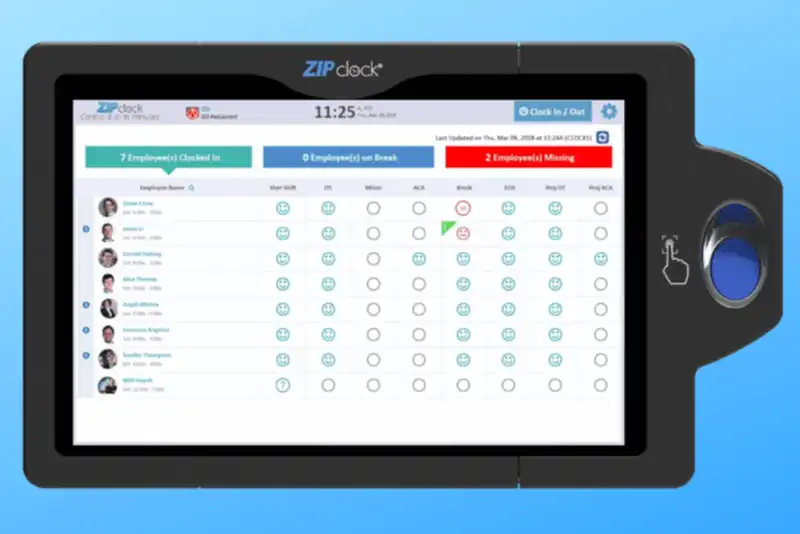
You're probably now sold on the time clock app, but before you go shopping for one, make sure your employee clock system has the following key features-
- It should provide an audit trail of employee time punches and work hours for each day, comparing the actual hours clocked by each employee with the scheduled time. It should also keep track of edits made to these punches and make it possible for a manager to approve changes, in case someone forgets to clock in or out.
- Review employee time entries and performance reports. This will not only make management's work easy, but also allow a manager to multitask while running the app on their phone.
- While tracking time is a primary feature of any tracking software, the best apps make sure employees go on breaks and clock out at their scheduled times by sending them reminders and alerts.
- A good employee time clock app must integrate with a payroll system. This will not only bring greater precision to payments, calculate benefits and taxes, and ensure compliance with labor laws, but save the company a great deal of time and trouble. Before finalizing disbursement, HR can choose to review the time tracking software for violations.
- A time clock app downloaded on a wall-mounted tablet eliminates the scope of time theft or buddy punching, with facial recognition and biometric identification as an added feature of some time clock systems.
- The app alerts management about news and updates in labor laws, so that violations are prevented.
5 Best Time Clock Apps for Foodservice Businesses
- Zip Clock- The Zip Clock time clock app is a part of Hubworks back-office software solutions for restaurants. This cloud-based system deftly controls employee timekeeping, issuing alerts when employees work overtime without consent, and don't take breaks. It manages payroll ,ensures that staff and management comply with labor laws, and seamlessly integrates with all other restaurant management apps on the Hubworks platform. The easy use app creates open channels of communication between employees and managers to promote a healthy work culture. The app works well for all kinds of operations, whether they're small businesses, large multi-franchise companies, or mid-level businesses.
- Connecteam- The Connecteam time clock solution supports real-time employee tracking and visibility, aided by a GPS tracking system. It offers payroll management too. With Connecteam, you can schedule shifts, specify the time and location of work, and get a detailed overview of work hours put in by each staff member.
- Homebase- This is a cloud-based time clock system that can be used for time tracking and employee scheduling, payroll management, and monitoring labor costs. The app also facilitates open communication between staff.
- Hubstaff- From employee time tracking to online time reporting, GPS location tracking and automated payroll and invoicing, Hubstaff gives big and small businesses complete control over labor management.
- Quickbooks Time- Quickbooks Time or TSheets is a highly-rated time tracking software that supports payroll management, employee scheduling and time tracking. It also generates time card reports that give businesses an overview of their labor management, helping them improve operations. customer service
Managing employee time is a hassle and it can be difficult to keep track of hours.
With an employee time clock app, you can easily track labor hours and know exactly how much you’re spending on the staff. Read about the best restaurants time clock apps here . . .
How Can a Time Tracking App Save a Business Money?

All businesses want to know the exact work hours of their employees, whether they're buddy punching, slacking off, or putting in unnecessary overtime. Not only do these malpractices hurt work culture, they also ratchet up labor costs. As an employer, you can close these loopholes and control labor costs when you clock employee work hours using an automated time clock system.
- A time clock app will streamline employee management, right from employee scheduling to timekeeping, and tracking work hours. By activating the app's GPS tracking system and setting up geofencing (with employee consent and adhering to privacy rules), managers can tell if an employee has strayed beyond an authorized perimeter doing work hours.
- Time clock apps prevent the need for expensive time-tracking hardware to be mounted around a workplace.
- Businesses with multiple locations can compare staff performance at different outlets by reviewing location-wise employee time reports. This can help top management get rid of non-performers who are a needless drain on resources.
- Employees, on their part, can rest assured that their actual work hours are accurately clocked into the system. They can communicate quickly and directly with management should they have a problem with the hours clocked. All this facilitates an open, accountable work culture that encourage employee retention and reduces employe turnover, which is a huge financial drain on a company.
- It's a time- and money-saver for employee and employer. Automated systems are quick, efficient, and labor-lean, which means a company doesn't need to hire a whole army of HR managers and accountants to track employee hours and finalize payrolls.
- Finally, reports generated by time-tracking software allow business owners to review their overall labor costs, spot snags, and correct them for optimum performance.
A Time Clock App is Ideal for These Food Businesses...
There are only so many working hours in a day and you need to optimize your team's time in order to stay competitive. No matter how big or small your operation, you need a time clock system to track employees and their work hours efficiently. Even a small food truck or a hole-in-the-wall start-up will want to check time theft and regulate its employees' clock ins. It's even more important for a small eatery to use a time tracker to clock work hours as every dollar lost in time theft or payroll error can be detrimental for the business.
As for large restaurant chains that employ legions of staff, tracking employee work hours closely is a necessary function of labor management. This makes time tracking software as indispensable to the company as a pos system. It stands to reason, then, that if time is money, a time clock app is the best investment any food operator can make for their business.
There are so many employee time clock apps to choose from, how do you know which one is best for your restaurant?
Let this article on the 5 Best Employee Time Clock Apps help you out.

