5 Free Employee Scheduling Software for a Startup Bakery
What is Employee Scheduling?

An employee schedule lists the days of the week and hours each employee is expected to work. The functions of the employees are assigned to them in a well-designed staff schedule. This allows business owners to monitor compliance, while also allowing employees to better manage their time. A good work schedule is one that satisfies the demands of both, the organization and the employees.
Providing employees with a sense of satisfaction at work can help a company enhance productivity and revenue. To receive the best outcomes from their employees, business owners must properly organize and manage their employees' work time while still being sympathetic to their needs. This necessitates the creation of an employee schedule.
An employee schedule may be a regular Monday-to-Friday and 9 am-to-5 pm one. It can be flexible as well, allowing employees to set their own beginning and end timings for the day. Organizations may even let employees go through their workdays from home after a specified number of core hours are invested.
Employee burnout is reduced and morale is boosted when managers make schedules that are attentive to the unique needs of the employees and accommodate their leave and time off requests.
Staff scheduling software makes the process of shift-making hassle-free and flexible by automating the entire process. A small business like a bakery can take advantage of free employee scheduling software solutions in the market to leverage their operations.
What is Employee Scheduling Software?

Employee scheduling solutions make use of advanced technologies to place employees in shifts and assign them duties. Shift-making with the help of shift scheduling software is significantly faster than scheduling done manually. It also eliminates unintended errors. There is every chance of mistakes happening in manual shift scheduling, especially when the schedule maker is dealing with a large number of employees.
Although the final choice of whom to assign which shift is a human decision, the actual shift-making process has become highly automated as a result of smart staff scheduling software. Managers can now auto-generate shifts if they want to place an employee or a given number of employees on one specific shift for a number of weeks.
Employee scheduling software guarantees that last-minute employee requests do not end up giving managers nightmares. The software will immediately identify employees who could fill in for individuals who need time off or a day off, and it will assist managers and staff in making alternate arrangements.
Employers can benefit from staff scheduling systems since they can manage work schedules on the go, in real time, whenever it is convenient for them, and from multiple locations.
Employees, on the other hand, can see their schedules on their phones as soon as the schedules are published, regardless of where they are or what they are up to.
Instead of having to prepare schedules from scratch every time, time can be saved by simply arranging shifts into staff slots. Whenever managers update timetables and respond to employee requests, employees are immediately notified via push notifications.
Scheduling software solutions can also be linked with the point of sale (POS) and sales forecasting solutions to predict how many workers will be needed in the future. This will help a foodservice business avoid both, understaffing and overstaffing. and ensure only those many workers are scheduled as will be required to effectively handle expected customer traffic.
To guarantee that staff performance and productivity are maintained, scheduling apps can be connected to task management and employee time tracking solutions. They can be attached to a time clock too. Scheduling software also aids payroll administration and helps firms avoid excessive overtime.
Therefore, with the help of an employee scheduling app and the integrations it supports, a number of workforce management functions can be brought under one umbrella. A mobile app puts work schedules at the fingertips of the employees and employers alike, and the entire business can be managed with just a few clicks.
Scheduling, payroll, and benefits. There are so many things to keep track of and it’s hard to know where to start.
The best employee scheduling software for a startup bakery is one that will help you manage all of the administrative tasks that come with running a business. Check out our list of 5 free employee scheduling software for startup bakeries and find the perfect fit for your bakery today.
How Can Scheduling Employees Profit a Business?
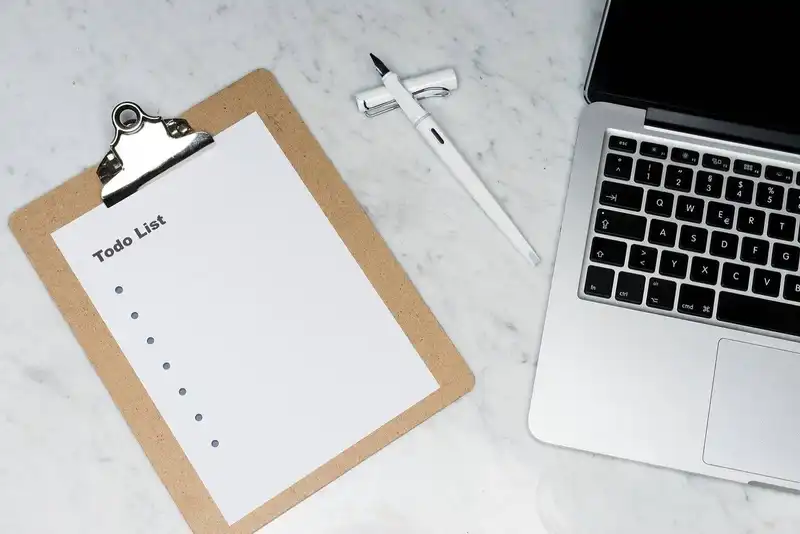
1. Work schedules specify which days and for what length of time employees must work. They also specify the duties they must complete. This eliminates confusion and allows everyone to prepare ahead of time.
A schedule serves as a ready reckoner. When employees take a day off or don't show up for work owing to a personal or family emergency, alternate arrangements can be made by looking at the schedule to find a worker who may step in.
Managing the workforce while remembering and updating every change would become an onerous task without an employee scheduling app automating most of the tasks.
2. Work schedules help employees manage their time by prioritizing their responsibilities. When employees know precisely what they must do and in what time, they can get done with easier-to-complete, time-sensitive jobs first. This raises the overall efficiency of the employees. Also, by calculating the amount of time required for each task, employees can plan and manage their workload better, which in turn ensures that deadlines are easily met.
3. Labor costs make up the biggest part of an organization's expenses. In order to cut labor costs, businesses may want to reallocate and rotate their human resources according to their needs. For instance, a foodservice organization may need extra hands during holidays, festivities, or elaborate parties when business is expected to pick up.
At the other end of the spectrum, there may be lean periods/days when the business may not need so many workers and can make do by cross-training a handful of workers. Furthermore, when business is slow, managers could also place staff on split shifts or hire part-time employees to save money. These operational decisions will be difficult to make without a structured timetable.
Some More Benefits of Employee Schedules

1. Employees can manage their social and family lives better when they have a work schedule to refer to. They would be able to allocate time for leisure when they possess a clear knowledge of the work they are expected to do. A schedule is essential, especially for those who work from home. These workers must continuously balance their job and family obligations.
2. An employee schedule, especially one made with a scheduling software, improves team communication. Managers are capable of reacting quickly to shift changes. Employees can see their schedules the moment they are put out. Employees receive push notifications when their supervisors adjust their schedules or reply to requests. It also helps managers with the Performance Management of their employees.
What Should a Bakery Look for in Employee Scheduling Software?

1. Employee self-service features- These allow workers to control their own schedules. Employees can use such software to see their schedules, swap shifts with coworkers, and claim shifts that are unoccupied. Employees are able to control their schedules, and the manager's workload is reduced because routine duties can be offloaded.
2. Third-party integrations- Many scheduling software solutions may be simply linked to other platforms to let managers optimize workforce management processes. Best staff scheduling solutions can be linked to time and task management, payroll, accounting, POS, and human resource management systems, which gives managers the convenience of aggregating all relevant data in one location.
3. Price- A small business like a bakery will have to calculate the cost of employee scheduling tools before buying them. The business would not want to spend money on features it is hardly expected to use. A number of free scheduling tools are available that can effectively fulfill the requirements of small businesses despite lacking several advanced features. A startup, in particular, may be inclined to choose any of those free tools. Businesses also have to consider scheduling solutions in terms of ease of use.
4. Customer support- Zip Schedules, which can be accessed from the Hubworks restaurant app store, and is the best scheduling tool in the market, provides free support with all its plans. Robust after-sale service is another important point to consider before buying scheduling software.
Managing employees and their schedules is a challenge. There are a lot of employee scheduling software options out there, but which one is the best for your bakery?
We have compiled a list of 5 free employee scheduling software for startup bakeries to help you find the best fit.
5 Free Employee Scheduling Software for Small Businesses

1. Homebase- Users who sign up for the free plan get a drag-and-drop feature. From the Homebase dashboard, managers may post job vacancies on employment boards and perform applicant tracking. The dashboard lets users manage open shifts, and shift swaps. Homebase includes a time clock application for desktops, tablets, POS systems, and smartphones, as well as online timesheets to record employee time. Homebase provides a GPS locator to track field employees. While the free plan is restricted to one location, the total number of employees who may be scheduled is unlimited.
2. 7shifts- Basic scheduling and time clock solutions are available with the free plan. Drag-and-drop functionality, notifications for staff scheduling, basic reporting, shift trading, mobile app access, and staff availability tools are included in the free plan. It is restricted to a single location covering a maximum of 10 employees. It provides a manager logbook too. 7shifts works with several POS and payroll systems, the training solution program ExpandShare, and the hiring app HigherMe. The mobile time clock app prevents buddy punching. It also comes with geolocation.
3. SocialSchedules- Its free plan allows shift-makers to manage employee time and build schedules for up to 10 employees as long as they all work in the same sector and in the same location. SocialSchedules has a drag-and-drop scheduling feature, as well as the ability to track employee availability and organize schedules by role. Using rule-setting, notifications, and tracking capabilities, businesses can stay in compliance with their state's wage and labor laws. Group and private messages are possible with this software. Managers can write day notes for staff so that they are aware of the areas they are supposed to work within.
4. Sling- Scheduling, time tracking, messaging, reporting, and task management are all available with Sling, which lets managers and employees handle all elements of work on one platform. Managers can keep track of employee hours, minimize budget overruns and overtime, control late arrivals and absenteeism, and deal with unexpected shift changes. Shift scheduling, shift offers, shift templates, shift alarms, long-term scheduling, and unlimited locations are all included in the free version. It can accommodate an unlimited number of managers and employees, and allows managers to identify and manage available shifts and time off requests.
5. FindMyShift- Scheduling, timesheet, and time clock features are included in the free version. It also has mobile apps that are compatible with iOS and Android platforms. With the FindMyShift software's free plan, managers can provide automated reminders to employees before their shifts begin. The free plan allows five employees to be scheduled in a team and supports one manager. Therefore, it works well for a small business with a small employee strength. The FindMyShift free plan also offers one week of forward planning, and one week of historical data. Customer support is available over email, live chat, and WhatsApp. It provides a document storage capacity of 10MB.
Paid Scheduling Software Vs. Free Scheduling Software

Free employee scheduling software provides very basic functionalities, but often those are enough for a small business that does not work with a large number of employees and has limited needs. To access premium features, a shift scheduling solution has to be upgraded to a paid plan.
Let us look at an example to understand the difference between free and paid plans. The free version of 7shifts, which is one of the top free employee scheduling solutions, provides only rudimentary time clock and staff scheduling features such as schedule notifications, paid time off requests, access to mobile apps, simple reporting, and so on.
Employee shift availability and Employee Time off requests can be managed right from the software dashboard. It also allows a drag-and-drop feature, which may be tailored to fulfill the needs of the employees and the organization. Schedule templates can be used to build timetables, and monitor notifications and exchange of shifts. The free version of 7shifts also provides a feature-rich manager logbook, and integration with several third-party software solutions.
The free plan prevents buddy punching, and the geofencing feature ensures that employees do not punch in before they reaching the workplace. Employees who punch in are also asked a string of questions related to their health so that the safety of the patrons and the staff can be safeguarded.
These features are be more than enough for a small business like a startup bakery to operate efficiently. Such a business would have no need for features like multi-location scheduling, payroll integration, sophisticated reporting, staff punch-ins/punch-outs via mobile apps, break and overtime alerts, import of sales data, overview of monthly operations, assistance with account setup, and task management, all of which comes with paid plans.
Such sophisticated features may seem like an attractive proposition, but a small business that needs to tighten its purse strings can make do with the basics. As the business grows and starts to handle more employees, the free plan may no longer work for it. The business may then think about migrating to a paid plan.
Employee Scheduling FAQs

Q. How do you classify work time?
A. Work time refers to the length of time spent performing paid work for the employer. Overtime or the number of hours worked in excess of the normal hours includes the work accomplished after 40 hours. Different U.S. states tackle the subject of overtime in different ways. For instance, in the state of California, overtime employment covers the first eight work hours on the week's 7th day.
Q. If you are 'on call', is it considered work time?
A. In the strictest sense, people 'on call' are not considered to be working. However, these staff members must be available at work so that they are not caught off-guard if the management asks them to perform active labor. The Fair Labor Standards Act (FLSA) says that "all on-call time is not hours worked". However, some of it does count as hours worked. This labor is then appropriately compensated.
Q. What does 'paid vacation time' imply?
A. Paid vacation is the period when employees take a break from work, but are yet given a salary. Sick leave and personal leave are examples of paid leave.
Q. What does it mean to have a compressed workweek?
A. A compressed workweek is one in which employees work the regular 32-40 hours, but put in those hours on fewer days than usual. These employees, therefore, have a greater number of days off, but this is balanced by making their shifts longer than those of their colleagues, who work regular shifts.
You have a start-up bakery and you need to find the right employee scheduling software for your needs.
We’ve collected 5 of the best free employee scheduling software for start-up bakeries and put them all in one place.






























































































































































