How to Choose the Best Inventory Control Software for Small Businesses
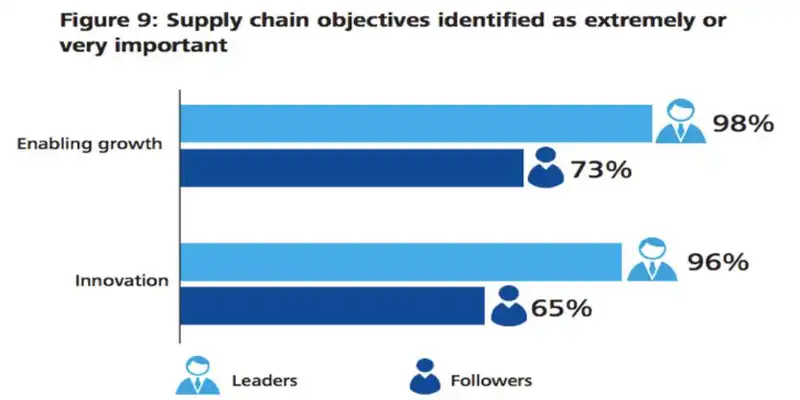
(Image source - //www2.deloitte.com/content/dam/Deloitte/at/Documents/strategy/supplychain-leadership-report.pdf)
Inventory management is essential to the success of your small business.
Whether you own a restaurant or a retail store, the ability to monitor and control the flow of products, materials, and storage is essential to preventing loss, cost increases, and missed opportunities.
Inventory control software, like Zip Inventory, gives you full visibility of your inventory so you can optimize your larger business operation.
According to the professional service network Deloitte, 79% of companies with high-performance inventory management achieve revenue growth greater than industry competitors. Of those surveyed, 98% of leading companies looked at inventory management as critical to growth.
This is because knowing how much inventory you have, where it is, and what's coming next helps you to reduce operating costs, save time, and boost customer satisfaction.
Inventory is the backbone of your small business, so make sure you're looking for a tool that supports your specific needs.
You want to be able to monitor your stock, but also enjoy a suite of robust features that can save you time and increase efficiency for your whole team. In turn, this allows you to minimize the chance of costly errors while streamlining your business processes to drive growth.
Here we'll discuss the key questions, steps, and helpful tips for choosing the best inventory control software for your small business-
1. Determine your needs for inventory control software
2. Weigh the practical considerations
3. Check for key features
Determine What You Need From Inventory Control Software
The first step is determining what you want the inventory control software to accomplish.
Trying to save time on inventory tracking? Looking for help with inventory valuation? Need to calculate inventory turnover to improve on budget planning?
Here's an example to illustrate how inventory control software can help small businesses.
Say you manage a pizza shop with a surplus of pineapple in the refrigerator.
This happens frequently, as 46% of small businesses either don't track inventory or use a manual method to track inventory, according to the software review site Capterra.
Most pizza shops wouldn't realize the overstock, then take a loss due to spoilage.
Fortunately, your inventory control system pinpoints the surplus of pineapple for you in advance.
This allows you to capitalize by offering $1 slices of Hawaiian for the rest of the week. Instead of losing money on the spoiled pineapple, you both minimize your food costs while attracting new, happy customers with a golden marketing opportunity.
This is a common scenario for small businesses that sink or swim due to razor-thin margins. When you achieve clarity on your inventory, you save both money and time.
Here are some common business goals that prompt people to seek inventory control solutions-
#1. Save Time on Manual Inventory Processes
Inventory is an ongoing chore for small businesses.
Managers are buried under paperwork, so automated inventory systems help them save time, conserve energy, and reduce costly errors. If the manager who performs inventory is out that day, other staff can take over so your business doesn't grind to a halt.
#2. Guarantee Product Availability to Avoid Overselling, Overstocking, and Understocking
Holding extra or running short of key items can eat into your profits. Inventory control software, like Zip Inventory, helps to ensure that the customer always gets what they came for. You get to increase customer satisfaction, streamline your budget expenses, and free up storage space at your business.
#3. Improve Employee Efficiency and Productivity
Employee efficiency suffers when inventory is hard to find. Inventory control software helps to reduce the time spent on placing orders, receiving products, as well as packing and shipping to customers.
When employees can do more, customers receive better care and attention. This boosts customer satisfaction which, in turn, promotes customer loyalty and recurring revenue.
#4. Forecast Your Budget to Grow Faster
Inventory control software uses data analytics to provide clear and concise reporting.
Small businesses often struggle to get accurate inventory counts, which hamper efforts to forecast growth for their business. With full visibility of business trends and specific product movements, you can better plan for the future.
Monitor stock with precision, recognize and act upon trends in real-time, and deliver more of what your customers want when they want it. Data-supported insights give you the confidence to know when, where, and how best to pursue your next business opportunity.
Weigh the Practical Considerations

Once you've decided an inventory management system is right for you, it's time to weigh the practical factors. How much will it cost? Is it easy to use? Which system matches your business goals?
A plethora of inventory control software is available, and each offers a slightly different suite of functions and integrations. Aim to find the perfect fit, rather than just leap at the first software system with a bunch of bells and whistles.
Here are some key considerations that can point you toward the best inventory control system-
#1. How Much Does It Cost?
You want your inventory control software to deliver good value.
Cloud-based software has made these solutions more affordable than ever, but you still need to choose from a wide range of prices, payment plans, and functionalities.
Understanding your business needs will help you avoid overpaying for software. For example, if you need a simple program to track stock and re-purchase when supplies are low, you'll pay less than for a full warehouse management solution.
Different solutions will require you to pay annually, monthly, per user, or as a one-off charge. A one-off license can cost around $5,000. Some software charges $300 per month and some as little as $79 per month. Free inventory software does exist, though it typically doesn't provide a comprehensive set of features.
Look for software with features designed to solve your business's specific set of pain points. Otherwise, you could get overcharged.
#2. What Are the Integrations?
Ensure that the inventory control software will integrate with your existing programs.
From accounting to logistics, businesses use a variety of software to handle their operations, and these programs must be compatible to allow for maximum efficiency.
But if your inventory control solution doesn't talk with your existing software, then it's not much of a solution it's actually adding to your workload.
These platforms should all sync together so they can work in unison. If these platforms can all freely exchange information, only then can they streamline your daily operations and save you time.
Ask potential vendors for a list of software programs and devices that integrate with their inventory control system. Cross-check that the inventory system you're considering will cooperate with most of your tech stack.
It's also important to look ahead to the software you plan to use in the future. A survey by Intuit found that 68% of small businesses use four apps on average to simplify their everyday processes. Having fewer but more integrated solutions is the best way to smoothen your workflow.
#3. Will It Scale?
Look for inventory control software that will grow with your business. If the software doesn't scale well, it could impede growth and force you to purchase another solution in the near future.
As you vet inventory control software vendors, ask them-
Does this allow me to add new store locations?
Product lines?
Sales channels?
Can I customize the features to fit my business needs?
How flexible is it to create inventory reports, invoices, etc.?
Narrow your choices of inventory software by looking at how configurable they will be to your future goals.
#4. Is It Easy to Use?
An ideal inventory system can be used with minimal training or support.
Each inventory control software system has a learning curve, so aim for a solution that matches your level of technical savvy.
If you struggle to navigate operational processes and inventory controls, it might be better to find a more user-friendly software. The more features the software offers, the more complicated the user interface can become. Prioritize an open, intuitive dashboard interface that makes it easy to maneuver between functions.
If staff members are going to struggle with it, you'll need to spend hours to train (and re-train) them. Better to opt for a more user-friendly inventory system that won't cause headaches.
Remember to also ask about the available support options.
Most inventory control systems offer a range of documentation, webinars, online chat, and 24/7 live rep support. If you encounter an obstacle during setup, it'll feel like you're up a creek without a paddle if your solution doesn't offer support to help you get moving again.
#5. Is It Mobile Ready?
The best inventory control software is accessible anytime from a mobile app.
A mobile device is the best way to get a birds-eye view of your inventory, shipping orders, and digital forms. Cloud-based software lets you eliminate the risk of lost paper while ensuring total visibility and accountability at all times.
Mobile accessibility frees you from desktop devices so you can stay nimble in your business operations.
Check for Key Features

Checking for key features is the final stage of researching for inventory control software.
The best inventory control software has an easy-use dashboard that provides both robust functionality and a complete view of your inventory.
Be sure to select an option that matches your business model and your price point. If you need help, don't hesitate to ask the vendor which features will best help resolve your inventory needs.
Here are some essential features that you should expect from any high-performing inventory control system-
Mobile Inventory Count - Use your mobile device to take inventory and the results will sync automatically to the cloud. This simplifies inventory tracking and eliminates the inefficiency and waste of paper inventory sheets.
Voice Activated Inventory Search - Voice search capability helps you simplify inventory management. Take inventory just by saying the item name that needs to be counted. This frees up hands for improved efficiency and helps to save time.
Inventory Tracking - You should be able to view all inventory by item in an instant. See what's selling at a glance, view the cost of goods sold, the total price of items sold, and profit percentage of each item. Then set filters to determine your top-selling items and identify the best investment for the future.
Triggered Inventory Alerts - Get updated in real-time about any incorrect inventory counts or inventory-related issues. Ensure you always have what customers want to maximize sales and customer retention.
Robust Analytics and Reporting - Gain the insights you need to improve profit margins. Compare your budget to reality, then forecast the flow and cost of goods in the future so you can chart for growth. Access reports from any device at any time, export as PDF or CSV files, then share inventory data with anyone inside your organization.
Re-Order Management - Set triggers that automate reordering when supply is low. This saves time on ordering new supplies while making sure you never run out of in-demand items.
Product Categorizations - Essential for businesses with hundreds of items or supplies, this lets you keep track of many products. For example, this streamlines restaurant inventory management because of the numerous ingredients used in kitchens.
Barcode Scanning Integration - If you move large numbers of products, barcode scanning lets you electronically identify your inventory at a glance. Quickly scan and sort items that are sold, received, transferred, etc.
Picking the Best Inventory Control Software for Your Small Business
Finding the perfect inventory control software is a huge step toward a more manageable and efficient business.
Keep the factors we discussed today in mind as you perform your due diligence. Consider your goals for the inventory management solution, as well as your future business plans. This will help you pick the right set of features at a reasonable price point.
To guarantee a good fit, give the inventory control software a two-week free trial to make sure it ticks all the boxes.
For more information on the cruciality of inventory management, check out our Inventory Turnover Ratio | All You Need to Know article also on the Hubworks Blog. As always, if you have any questions, be sure to reach out to us here at Hubworks!





























































































































































